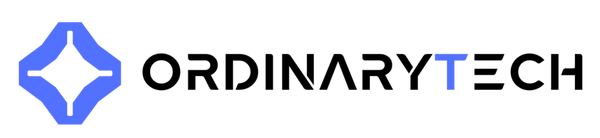144Hz vs 240Hz Monitors: Can You Tell the Difference?
Share
144Hz vs 240Hz Monitors: What Matters for Gamers and Professionals
High refresh rate monitors are transforming both gaming and creative work. Yet, the real benefits of jumping from 144Hz to 240Hz are more nuanced than most tech charts suggest. At OrdinaryTech, we build workstations and gaming PCs for clients across Ontario and Canada, so we've seen first-hand how the right refresh rate impacts workflow and gameplay.
What Does Refresh Rate Change in Practice?
A 144Hz monitor updates the screen every 6.94 milliseconds. Switch to a 240Hz model, and that drops to 4.17 milliseconds per refresh. This means a 240Hz display can show nearly 100 more frames each second, shaving about 2.77 milliseconds off each frame. In fast-paced games like Valorant or Apex Legends, this can make flick shots feel more responsive and reduce visual ghosting.
We’ve helped local eSports teams set up 240Hz gaming rigs in Toronto – they notice the difference in tracking fast targets or reacting to sudden changes. The catch? If your graphics card can't consistently deliver frame rates at or near 240FPS, the perceived smoothness starts to plateau. Upgrading your monitor is only worth it when your system can push enough frames to match.
ROI: Who Really Benefits from 240Hz?
Competitive Gamers: The primary group that truly benefits. Pro-level Counter-Strike or Overwatch players often comment on reduced input lag, helping them land precise shots or react instantly. For them, even a few milliseconds can affect performance and ranking.
Content Creators & Business Users: For creators editing rapid-action footage or working in motion design (think VFX or animation), higher refresh rates make timelines and scrubbing smoother. A video editor in Ottawa recently praised a 240Hz panel for reducing eye strain during long compositing sessions. However, for spreadsheet users, writers, or general office work, the leap from 144Hz to 240Hz is rarely justifiable.
- System Demands: 240Hz monitors require graphics hardware that can reliably output high frame rates. Investing in both is crucial for high ROI.
- Diminishing Returns: Going from 60Hz to 144Hz feels game-changing. The jump from 144Hz to 240Hz, although real, is less pronounced unless you're highly competitive or ultra-sensitive to motion clarity.
Pro Tip: If you’re ordering a custom PC from OrdinaryTech, let us know your monitor specs. We’ll ensure GPU sizing matches your refresh rate goals – there’s nothing worse than an underpowered system bottlenecking your shiny new display.
Quick FAQ: 144Hz vs 240Hz Monitors
Do all games benefit equally from 240Hz?
Not necessarily. Fast shooters and racing titles see the biggest gains, while turn-based or slower games won’t show as much difference.
Is upgrading to 240Hz worth it for creative work?
Only if your workflow involves fast, dynamic visuals (such as editing high-FPS video or animation). For static workloads, 144Hz is typically sufficient.
Will my existing PC support 240Hz?
Most mid-range GPUs can manage 240Hz for general tasks, but hitting high frame rates in newer games or with heavy VFX often calls for a premium GPU. We can advise during your build consultation.
Choose the Display That Matches Your Ambition
If you demand every millisecond in competition or want flawless creative precision, a 240Hz monitor paired with a tuned system can give you the edge. For most users and even many hobbyist creators, a well-matched 144Hz setup provides excellent value and smoothness.
If you’re ready to upgrade or need advice on configuring a workstation that unlocks your monitor’s full potential, talk to a system expert or get a custom quote. Our team will ensure your next build delivers on both speed and reliability.
Explore More at OrdinaryTech
Written by Sadip, Founder & Chief Architect at OrdinaryTech