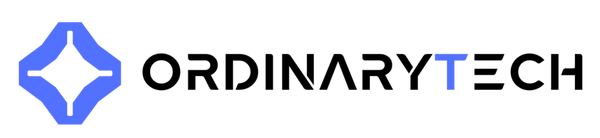Thunderbolt 4 vs USB-C: Do Creators Really Benefit?
Sadip RahmanShare
Thunderbolt 4 vs USB-C: What High-Performance Users Should Know
Thunderbolt 4 and USB-C may look identical at a glance - their ports share the same connector. But beneath the surface, Thunderbolt 4 sets a much higher and more consistent bar for everything from data transfer to powering devices. At OrdinaryTech, we regularly help creators, businesses, and gamers navigate these differences when speccing custom workstations and gaming builds. Here’s what experience in the field has taught us about Thunderbolt 4’s real advantages.
Performance: Why Thunderbolt 4 Is Consistently Faster
Thunderbolt 4 mandates a true 40 Gbps bandwidth across all certified devices, unlike USB-C - particularly USB4 -where transfer speeds can drop as low as 20 Gbps depending on the manufacturer’s implementation. For demanding jobs like editing 8K video, working with massive datasets, or running high-speed external NVMe drives, Thunderbolt 4 provides the reliable, consistently high throughput advanced workflows require.
Pro Tip: If you’re moving terabytes between fast storage arrays or relying on real-time VFX playback, Thunderbolt 4’s consistency saves time and reduces frustration, especially when USB-C hubs fall short under heavy loads.
Display Support & Power Delivery: Designed for Modern Pros
Thunderbolt 4 is engineered for advanced display setups, natively supporting either two 4K monitors at 60 Hz or a single 8K display from one port. USB-C, by contrast, typically supports only one external display and not always at high resolutions. Power delivery is another key differentiator: Thunderbolt 4 guarantees at least 15W to accessories and up to 100W for devices like laptops, ensuring stable charge rates and preventing peripherals from unexpectedly disconnecting or underperforming.
In client workstations we’ve built across Ontario and Quebec, these specs prove invaluable. A VFX studio in Toronto recently told us their Thunderbolt 4-equipped systems eliminated the random disconnects they’d seen in USB-C-based docking setups under heavy editing loads.
Workflow Flexibility: Daisy-Chaining and Beyond
One area where Thunderbolt 4 pulls far ahead for gamers and creative professionals is device chaining. You can daisy-chain up to six high-performance devices, think GPU enclosures, fast RAID arrays, and multiple monitors without saturating bandwidth or introducing additional latency. While USB-C hubs suffice for basic peripherals, they rarely deliver the same level of stability or throughput when every frame and second counts.
With Thunderbolt 5 on the horizon promising 80 Gbps speeds, choosing Thunderbolt 4 now is a future-proof decision. Many of our custom PCs and AI workstations in Canada ship with Thunderbolt 4 as standard, ensuring clients avoid early bottlenecks as their needs grow.
“For professionals handling 8K video and simulation data, we only recommend systems with full Thunderbolt 4 support. It’s one piece of the puzzle that directly impacts productivity.”
Q&A: Quick Answers About Thunderbolt 4 vs USB-C
Is Thunderbolt 4 worth the premium over standard USB-C?
If your work involves large file transfers, demanding multi-monitor setups, or fluctuating power needs, Thunderbolt 4’s consistent 40 Gbps speed and robust accessory support more than justify the investment.
Can I use USB-C devices with a Thunderbolt 4 port?
Yes. Thunderbolt 4 ports are fully backward compatible with USB-C devices. However, USB-C devices will operate at their own supported speeds and feature set, not Thunderbolt 4’s full capabilities.
When should I prioritize Thunderbolt 4 in a custom build?
Thunderbolt 4 is essential for users in professional content creation, CAD, scientific computing, and gaming where high data transfer, multi-display flexibility, and device reliability are critical. For remote business teams and creators in regions like Ontario, these features translate to less downtime and smoother collaboration.
Ready to Remove Bottlenecks from Your Next Build?
Whether you’re a media professional, AI researcher, or competitive gamer, Thunderbolt 4 powers the kind of seamless, high-performance workflows that regular USB-C just can’t match. Get a custom quote or browse workstation PCs designed to make the most of Thunderbolt 4 at OrdinaryTech.
Explore More at OrdinaryTech
Written by Sadip, Founder & Chief Architect at OrdinaryTech