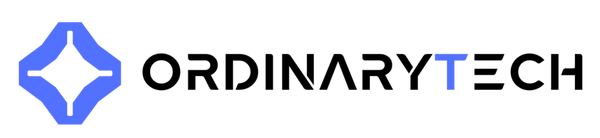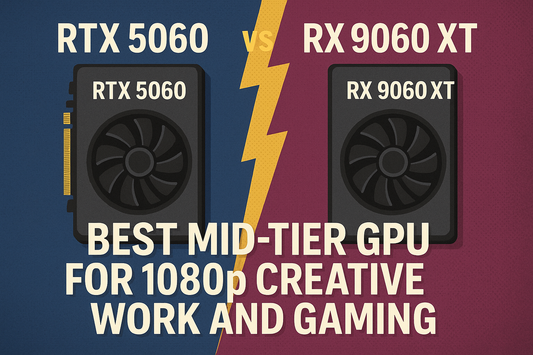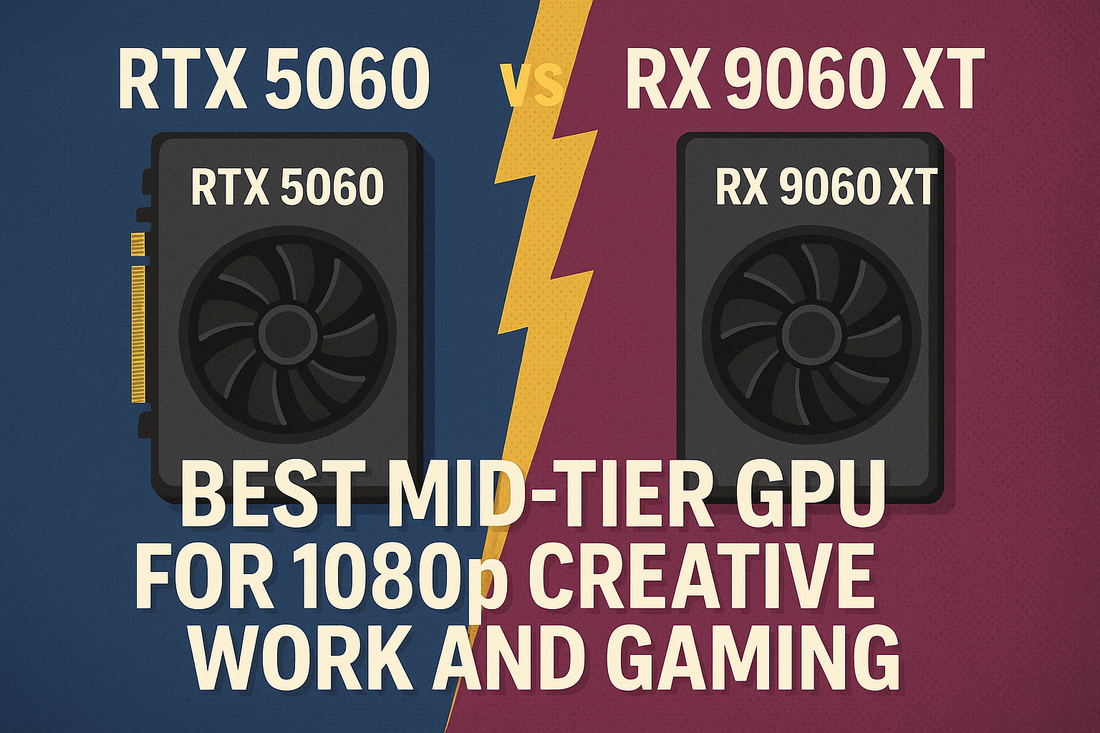
RTX 5060 vs RX 9060 XT: Best Mid‑Tier GPU for 1080p Creative Work and Gaming
Sadip RahmanShare
NVIDIA RTX 5060 vs AMD RX 9060 XT: Smart GPU Choices for Gamers and Creators in 2025
For users building a modern gaming rig or a workstation for creative work in 2025, the NVIDIA RTX 5060 and AMD RX 9060 XT stand out as two of the most compelling GPUs in the mid-tier segment. While both cards promise excellent 1080p performance and impressive versatility, the right choice comes down to specific workload needs and practical system design. Let’s break down the real differences we’ve seen when configuring systems for clients across Canada, from professional VFX studios in Toronto to up-and-coming indie game developers in Vancouver.
Gaming Performance and Real-World Benchmarks
In current-gen titles running at 1080p, the RTX 5060 holds a small but consistent edge in average framerates - roughly a 2 percent bump - compared to the RX 9060 XT. Well-optimized games like Valorant or Apex Legends run smoothly on both, but the RTX 5060 Ti variant can stretch this margin significantly, sometimes delivering 20 percent more FPS. If competitive gaming is the priority, that difference feels very real during high-refresh action.
However, the landscape shifts with certain GPU-bound AAA titles. At 4K, we’ve seen the RX 9060 XT outperform the RTX 5060 by up to 21 percent in graphically intensive games like Cyberpunk 2077. This punchier raw performance becomes even more valuable if you plan to move up to higher resolutions, ultrawide setups, or multi-monitor workflows over time.
Pro Tip: If you anticipate upgrading your display or running large creative projects within the next few years, consider memory headroom just as much as raw FPS.
Creative Workflows and Productivity
The RX 9060 XT’s 16GB of VRAM is a standout advantage for video editors, 3D artists, and machine learning professionals. Handling 4K textures, complex Blender projects, or large AI datasets is simply smoother with that much onboard memory. We've seen production studios in Ontario eliminate bottlenecks in DaVinci Resolve and After Effects by switching to higher-VRAM GPUs like the RX 9060 XT.
PCIe bandwidth also comes into play: the RX 9060 XT offers a full PCIe 4.0 x16 lanes, improving stability and data throughput for intensive multitasking, while most RTX 5060 cards run at x8, which can bottleneck in extreme workstation scenarios with RAID storage or heavy PCIe devices.
Ray Tracing and AI Capabilities
When ray tracing and AI-powered upscaling matter, the NVIDIA RTX 5060 remains the clear leader. Its hardware support and matured DLSS 4 implementation are practical for architects visualizing interior renders in real time or gamers seeking ultra-smooth visuals in supported titles. The ability to crank up real-time lighting without a brutal FPS hit is a real asset, one that some pro creators in our network have called a must-have for their workflow.
If your studio leans on ray-traced renders, NVIDIA’s AI tools, or real-time workflows, the RTX 5060’s ecosystem can be a genuine productivity enhancer. For traditional 3D, video, or multi-app workloads, AMD’s RX 9060 XT delivers unbeatable headroom and consistency.
Which Card Offers Better Value?
From a cost-to-performance perspective, AMD has made the RX 9060 XT a very attractive proposition for users who care about VRAM and long-term scaling. With more memory, solid rasterization performance, and wide PCIe support, it fits power users who want to avoid future upgrade cycles or juggle mixed workloads. On the other hand, gamers and creators who prioritize ray tracing, streaming, and software compatibility will appreciate NVIDIA's overall platform stability.
As specialists in high-performance builds at OrdinaryTech, we always encourage starting with your true workload needs. Are you maximizing Adobe suite outputs, deploying multi-GPU servers for deep learning, or trying to squeeze the last frame out of competitive titles? The answer defines the optimal GPU for your next build.
Quick Q&A
Which GPU is better for video editing and 3D rendering?
The RX 9060 XT’s higher VRAM and broader PCIe bandwidth give it a clear advantage for heavy video editing, complex 3D scenes, or running large creative datasets without stutter.
Does DLSS or ray tracing matter for workstation setups?
NVIDIA’s DLSS and ray tracing shine in creative apps that support them, delivering faster previews and cleaner results. For pure raster computation and multi-threaded creative tasks, AMD’s raw VRAM and compute often win out.
Will either card bottleneck in an AI workstation or server?
For large models or datasets, VRAM is the limiting factor. The RX 9060 XT’s 16GB is currently more future-proof for AI and data workloads, though the RTX 5060 remains a great option for mixed creative and inference tasks.
Next Steps: Expert Guidance and Custom Builds
A GPU is only one part of a balanced workstation or gaming PC. At OrdinaryTech, our team helps match each card to the right motherboard, CPU, and cooling for your specific workflow, whether you’re upgrading a rendering farm, building an AI-optimized server, or powering the next game studio.
Get a custom quote or browse workstation PCs to find your best next step.
Explore More at OrdinaryTech
Written by Sadip, Founder & Chief Architect at OrdinaryTech