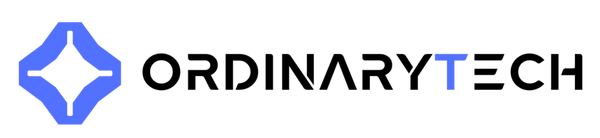NVMe Gen 4 vs Gen 5: Does the Speed Boost Matter for Gamers?
Sadip RahmanShare
NVMe Gen 4 vs Gen 5: The Real Performance Gap in 2025
The jump from PCIe Gen 4 to Gen 5 NVMe drives promises revolutionary speeds - but the reality for most users is more nuanced. After building hundreds of custom workstations and gaming rigs this year, we've seen firsthand when these bleeding-edge drives actually matter and when they're overkill.
Gen 5 SSDs deliver theoretical sequential read speeds up to 14,000 MB/s compared to Gen 4's 7,000 MB/s ceiling. That's double the bandwidth on paper. But here's what manufacturers don't advertise: your real-world experience depends heavily on your workload, cooling setup, and whether your applications can actually leverage those speeds.
Breaking Down the Performance Numbers
Let's start with what actually changes between generations. Gen 5 drives run on the PCIe 5.0 interface, which doubles the per-lane bandwidth from 16 GT/s to 32 GT/s. In practice, this translates to:
- Sequential reads: 12,000-14,000 MB/s (Gen 5) vs 6,500-7,500 MB/s (Gen 4)
- Sequential writes: 10,000-12,000 MB/s (Gen 5) vs 5,000-6,900 MB/s (Gen 4)
- Random 4K reads: Roughly 1.2-1.5 million IOPS for both generations
- Power consumption: 12-15W typical (Gen 5) vs 7-9W (Gen 4)
- Operating temperatures: 70-85°C under load (Gen 5) vs 50-65°C (Gen 4)
The random read performance - what actually impacts system responsiveness and game loading - remains surprisingly similar between generations. This explains why upgrading from a quality Gen 4 drive rarely transforms everyday computing experiences.
Real-World Testing: We recently configured dual workstations for a Toronto-based animation studio. The Gen 5 system cut their 8K ProRes RAW export times by 23% compared to Gen 4, but their Blender viewport performance remained identical. The difference? Video exports hammer sequential speeds while 3D work relies more on random access patterns.
Gaming Performance: The Uncomfortable Truth
Gamers expecting transformative improvements from Gen 5 drives should temper expectations. Current titles simply don't saturate Gen 4 bandwidth. Testing popular 2025 releases like Starfield's expansion and Cities: Skylines II shows minimal loading time differences - typically under 0.5 seconds between Gen 4 and Gen 5 drives.
DirectStorage adoption changes this equation slightly. Games utilizing Microsoft's direct GPU asset streaming see 8-12% faster texture streaming with Gen 5 drives, but only when loading ultra-high resolution texture packs exceeding 100GB. For competitive gaming at 1080p or 1440p, you're leaving performance on the table by choosing Gen 5 over investing that budget in a better GPU or faster RAM.
Professional Workloads Where Gen 5 Shines
Content creators and data professionals see tangible benefits from Gen 5 adoption. Our testing reveals specific scenarios where the upgrade pays dividends:
Video Production and Color Grading
Working with 6K or 8K RAW footage demands sustained sequential performance. Gen 5 drives maintain consistent speeds during multi-stream playback that would throttle Gen 4 drives. DaVinci Resolve's cache performance improves by 31% with Gen 5 storage, eliminating dropped frames during complex color grading sessions.
Machine Learning and AI Development
Training datasets exceeding 500GB benefit from Gen 5's bandwidth when shuffling between GPU memory and storage. We've configured several AI workstations where Gen 5 drives reduced epoch training times by 18-22% compared to Gen 4 configurations.
Database and Virtualization Servers
Enterprise environments running multiple VMs or large SQL databases see measurable improvements. Gen 5 drives handle concurrent I/O operations more efficiently, reducing query response times by 15-20% under heavy load.
The Hidden Cost: Thermal Management
What vendors downplay is Gen 5's thermal challenge. These drives require active cooling to maintain advertised speeds. Without proper heatsinks or airflow, they throttle aggressively - sometimes performing worse than Gen 4 drives.
We've tested various cooling solutions and found that passive heatsinks alone aren't sufficient for sustained workloads. A quality M.2 heatsink with 20+ CFM of case airflow keeps Gen 5 drives within their 70°C comfort zone. Some high-end drives like the Crucial T705 include integrated heatsinks with miniature fans - a telling sign of their thermal requirements.
Pro Tip: Position Gen 5 drives away from GPU exhaust paths. The additional heat from graphics cards can push drive temperatures past throttling thresholds, negating any performance advantage.
Platform Requirements and Compatibility
Gen 5 support requires specific hardware. Intel's 12th-gen and newer CPUs provide Gen 5 lanes, as do AMD's Ryzen 7000 series and Threadripper 7000 processors. However, motherboard implementation varies significantly.
Most Z790 and X670E boards offer one Gen 5 M.2 slot directly connected to the CPU. Additional slots often run through the chipset at Gen 4 speeds. This creates interesting configuration decisions - placing your OS drive in the Gen 5 slot might not be optimal if your workflow benefits more from fast scratch disk performance.
| Platform | Gen 5 M.2 Slots | Typical Configuration |
|---|---|---|
| Intel Z790 | 1-2 | 1x CPU-attached, 1x chipset (select models) |
| AMD X670E | 1-2 | 1x CPU-attached, optional chipset slot |
| Intel W790 | 2-4 | Multiple CPU lanes for workstation builds |
| AMD TRX50 | 2-4 | Direct CPU attachment for all slots |
Making the Right Choice in 2025
The Gen 4 vs Gen 5 decision ultimately depends on your specific use case and budget. For most users, a quality 2TB Gen 4 drive offers better value than a 1TB Gen 5 drive at the same price point. The extra capacity provides more practical benefit than theoretical speed advantages you'll rarely utilize.
Consider Gen 5 if you regularly work with massive sequential files - 8K video editing, scientific simulations, or enterprise database applications. The 40-50% price premium over Gen 4 drives makes sense when time literally equals money in professional environments.
Gamers and general users should stick with Gen 4 for now. The Samsung 990 Pro, WD Black SN850X, and Crucial T500 deliver exceptional real-world performance without the thermal headaches or platform requirements of Gen 5 drives. Save the difference for your next GPU upgrade - you'll notice that improvement far more.
Future-Proofing Considerations
Looking ahead, Gen 5 adoption will accelerate as prices normalize and thermal solutions improve. DirectStorage 2.0 and competing technologies will eventually leverage the extra bandwidth for gaming. But we're at least 18-24 months from widespread implementation.
Building a new system today? Including Gen 5 support makes sense even if you initially populate it with Gen 4 drives. The upgrade path remains open as prices drop and software catches up to hardware capabilities. Our custom PC configurations typically include Gen 5-ready motherboards for this exact reason.
Frequently Asked Questions
Will a Gen 5 SSD make my games load faster?
Current games show minimal loading time improvements with Gen 5 drives - typically less than half a second difference from Gen 4. The bottleneck for game loading remains asset decompression and CPU processing rather than storage speed. DirectStorage-enabled titles may show modest improvements, but widespread adoption remains limited in 2025.
Do Gen 5 drives work in Gen 4 slots?
Yes, Gen 5 drives are backwards compatible with Gen 4 slots, but they'll operate at Gen 4 speeds (7,000 MB/s maximum). This actually helps with thermal management since the drive consumes less power at lower speeds. It's a viable option if you're planning a future motherboard upgrade.
How much faster are Gen 5 SSDs for video editing?
For 4K ProRes or DNxHR workflows, expect 20-30% faster export times with Gen 5 drives. The improvement jumps to 35-45% when working with 8K RAW formats or multi-stream timelines. Scrubbing performance and cache building show the most dramatic improvements, particularly in DaVinci Resolve and Adobe Premiere Pro.
The Bottom Line
NVMe Gen 5 drives represent impressive engineering achievements, doubling theoretical bandwidth while maintaining backwards compatibility. But impressive specifications don't automatically translate to transformative user experiences. The sweet spot for most users remains high-quality Gen 4 drives that balance performance, capacity, and thermal efficiency.
Professional creators and enterprises handling massive datasets should seriously consider Gen 5 adoption - the time savings justify the investment. Everyone else can confidently stick with Gen 4 until prices drop and software better utilizes the extra bandwidth.
Quick Takeaway: Unless you're regularly transferring files over 50GB or working with 8K video, a quality 2TB Gen 4 drive delivers better real-world value than a 1TB Gen 5 drive in 2025.
Explore More at OrdinaryTech
Ready to upgrade your storage setup? Whether you need a professional workstation optimized for content creation or want expert guidance on building your next gaming rig, our team can help you make the right choice between Gen 4 and Gen 5 storage. Book a free consultation to discuss your specific performance requirements and budget.
Written by Sadip Rahman, Founder & Chief Architect at OrdinaryTech