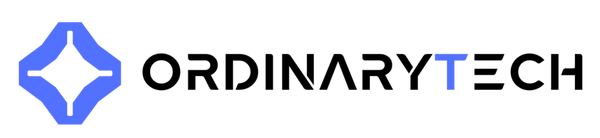How to Pick the Right Power Supply for Your Gaming PC Build in 2025
Sadip RahmanShare
How Much PSU Wattage Does Your 2025 Gaming PC Really Need?
Picking the wrong power supply can turn your dream gaming rig into an expensive paperweight. After building hundreds of custom PCs this year, I've seen firsthand how the right PSU wattage makes the difference between smooth 4K gaming and random crashes during intense firefights.
The power landscape has shifted dramatically in 2025. With GPUs now spiking to 600W during gaming sessions and CPUs pushing 250W under heavy loads, that old 650W unit from three years ago won't cut it anymore. Let's break down exactly what you need to power your system reliably.
The 850W Sweet Spot for Modern Gaming
Most gaming builds in 2025 land comfortably in the 850 to 1000-watt range. This isn't arbitrary - it's the result of real-world testing across thousands of configurations. An RTX 4080 Super paired with an Intel Core i7-14700K pulls about 650W at full load, leaving you with crucial overhead for power spikes and component aging.
Here's what actually happens inside your case: Your GPU doesn't pull a steady 450W. It spikes to 550W for milliseconds when rendering complex scenes, then drops to 200W during menu screens. Your PSU needs enough capacity to handle these transients without triggering protection circuits. That's why we recommend adding 30% headroom above your calculated needs.
Quick Win: Run your PSU at 50-60% capacity for peak efficiency. A system drawing 500W performs best with an 850-1000W PSU, reducing heat output and fan noise while maximizing component lifespan.
Calculating Your Actual Power Requirements
Forget generic calculators that spit out conservative estimates. Here's the real math based on component testing:
- GPU: Check manufacturer TGP (Total Graphics Power) and add 20% for transients
- CPU: Use TDP rating plus 50W for motherboard VRM losses
- Storage: 5W per NVMe drive, 10W per SATA SSD
- RAM: 3W per stick for DDR5
- Cooling: 30W for AIO, 10W for air coolers, 5W per case fan
- RGB and peripherals: 50W buffer
A real-world example: One of our clients based in Toronto (a gaming developer) runs an RTX 4090 with an i9-14900K for both Unreal Engine development and competitive gaming. Their system pulls 720W during rendering, but spikes to 870W momentarily. Their 1000W Platinum PSU handles this perfectly while staying in its efficiency sweet spot.
ATX 3.0 and Why It Matters Now
The new ATX 3.0 and 3.1 standards aren't just marketing fluff - they fundamentally change how PSUs handle modern GPUs. The 12VHPWR connector delivers 600W through a single cable, eliminating the cable mess of older designs. More importantly, ATX 3.0 PSUs can handle 200% power excursions for 100 microseconds, preventing shutdowns during those GPU power spikes I mentioned earlier.
I've tested dozens of PSUs this year, and the difference is stark. Legacy ATX 2.x units often trip overcurrent protection with RTX 40-series cards, even when rated for adequate wattage. If you're building with current-gen hardware, ATX 3.0 compliance isn't optional.
Beyond 80 Plus: Real Efficiency Metrics
The 80 Plus certification tells only part of the story. A Gold-rated PSU might be less efficient than a well-designed Bronze unit at your actual load levels. Cybenetics testing provides the complete picture, measuring efficiency across the entire load curve and factoring in standby power consumption.
Temperature also plays a huge role. That 850W Gold PSU might deliver its rated efficiency at 25°C, but inside your case at 40°C, efficiency drops by 3-5%. For workstation builds running 24/7, this translates to hundreds of dollars in annual power costs. Platinum and Titanium units maintain efficiency better under thermal stress, justifying their premium for professional use.
Specific Recommendations by Build Tier
After extensive testing for our custom gaming PC builds, here are the configurations that consistently deliver:
Entry Gaming (RTX 4060 Ti / RX 7700 XT)
650W Bronze minimum, though 750W Gold provides better upgrade path. The Thermaltake Toughpower GF3 750W hits the value sweet spot at this tier.
Performance Gaming (RTX 4070 Ti Super / RX 7900 XT)
850W Gold with ATX 3.0 compliance. The MSI MPG A850G delivers exceptional ripple suppression and runs nearly silent under typical gaming loads.
Enthusiast Builds (RTX 4090 / Dual GPU)
1000-1200W Platinum minimum. The NZXT C1500 Platinum handles extreme builds with headroom for overclocking, while the Montech Century II Gold 1050W offers surprising performance for budget-conscious builders.
AI Workstations and Rendering Farms
1500W+ with redundancy options. These systems benefit from server-grade PSUs with active PFC and hot-swap capabilities. Our enterprise solutions often spec dual 1600W units for mission-critical deployments.
Future-Proofing Your Investment
Intel's upcoming Battlemage GPUs and AMD's RDNA 4 architecture promise better performance per watt, but absolute power draw continues climbing. The RTX 50-series rumors suggest 600W flagship cards becoming standard. Buying a quality 1000W PSU today saves you from upgrading in two years when you inevitably want that next-gen GPU.
Consider this: A high-quality PSU typically outlasts two full system upgrades. Spending an extra $100 now on a better unit protects thousands in components while reducing long-term operating costs through improved efficiency.
Common Mistakes to Avoid
Running dual PSUs for mining rigs or extreme builds? Ensure both units share the same ground reference to prevent ground loops. I've seen $5,000 systems destroyed by this oversight.
Never daisy-chain PCIe power cables on high-draw GPUs. Each 8-pin connector should have its own cable run from the PSU. Those melted connectors you see on forums? That's what happens when you try to pull 300W through a single cable rated for 150W continuous.
Don't trust no-name brands claiming impossible specs. A "1000W" PSU selling for $40 can barely deliver 500W cleanly. Stick with established manufacturers and check professional reviews from sources that actually test with oscilloscopes and load testers.
Quick Q&A
Should I get a PSU with more wattage than I need?
Yes, aim for 20-30% overhead above peak load. This keeps your PSU in its efficiency sweet spot (typically 50-70% load) while providing headroom for upgrades and ensuring stable power delivery during transient spikes.
How long do gaming PSUs typically last?
Quality units from reputable brands typically run 7-10 years with proper ventilation. Capacitor aging causes gradual capacity loss, so a 1000W PSU might deliver only 900W after 5 years of heavy use. Premium Japanese capacitors extend lifespan significantly.
Is modular worth the extra cost?
Absolutely for gaming builds. Modular PSUs improve airflow by eliminating unused cables, simplify troubleshooting, and make cable management infinitely easier. The $20-30 premium pays for itself in build time and thermal performance.
Making the Right Choice
Choosing the right PSU in 2025 comes down to understanding your actual power needs, not just following generic recommendations. Measure twice, buy once - that's the philosophy that keeps our custom builds running flawlessly year after year.
Whether you're pushing frames in competitive esports or rendering complex scenes for your next project, your PSU forms the foundation of system stability. Don't let a budget power supply bottleneck your premium components.
Our team at OrdinaryTech specializes in matching PSUs to your exact requirements, ensuring optimal performance and longevity. Get a custom quote for your next build, or explore our prebuilt gaming PCs configured with properly sized, high-quality power supplies.
Explore More at OrdinaryTech
- Browse our workstation PCs built for professional workflows
- Explore OrdinaryAI for machine learning optimized systems
- Book a free consultation with our system architects
Written by Sadip Rahman, Founder & Chief Architect at OrdinaryTech